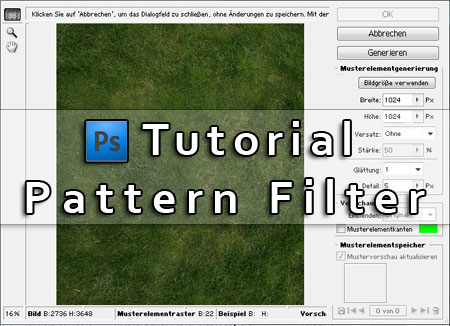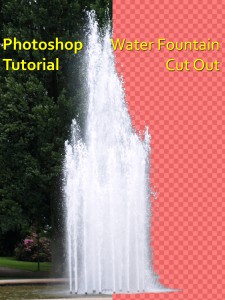
To bring life to a rendered architectural scenery, you sometimes need a nice water fountain. For examle for hotel animations or urban public places.
A common approach is to render your complete scenery and add all decorating elements like cutout persons, plants and also a water fountaine in the post process in Photoshop. But therefore you first need already a masked cutout water fountain. In this tutorial I would like to show you an example how to cutout water quickly. [Read more…] about How to cut out a water fountain – Photoshop Tutorial