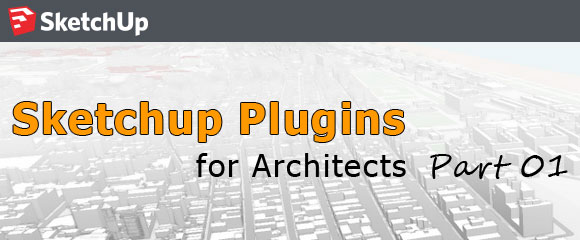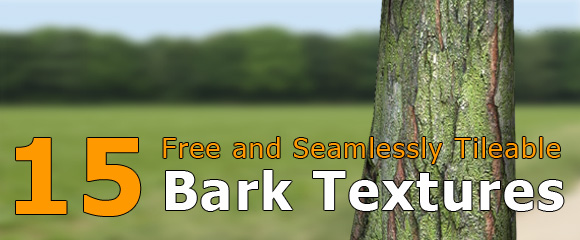As we learned using 3d vegetations and trees components in Sketchup could bring great results, but slow down the rendering process and overall workflow quite a bit. Often times we need a good result in a reasonable time frame. Here the Sketchup faceme components are ideal to use for trees. The genereal idea is to use a cutout tree image that is mapped on a plane which can be placed in your scenery like a billboard. Why “faceme component”? Because you can define that this plane should always face the camera! This is great because now you do not have to make sure that all the trees you use are aligned to the active camera!
In this tutorial we are going to learn how to use 2d vegetation images as faceme components in sketchup – a must for everybody who is interested in architecture visualization in Sketchup. [Read more…] about Face Me Tree Sketchup Components – How to use them