Grab your free Photoshop texture overlays now!
You often times want to create the right mood in your architectural rendering to not only transport technical concepts, but rather emotions and a feeling! Therefore post production in Photoshop for your architectural illustrations plays a big role to add effects. For this task overlay textures with raindrops, snowflakes or fog are really helpful to quickly add these effects.
For a tutorial showing how to turn architectural rendering from daytime to a rainy mood I needed a “rain texture” that I can use to add raindrops to the image. You can check out our free archiviz tutorial How to add/make rain in Photoshop to your achitectural rendering here. Obviously I want to share with you the rain effect texture along with some others as well! But before you grab all the textures one word how to use them:
It is pretty simple and straight-forward:
- Add the overlay texture as a new layer above your rendering
- Scale or transform it according to your image size
- Change layer blending mode. “Screen” or “Color Dodge” work fine but test
- Reduce the layer opacity to control the power of the effect
- Optional: Add a layer mask to better control the appearance by brushing parts black
Often times it is also better not not only use one texture, but rather combine several textures – just test and play around!
OK here are some image overlays resp. overlay textures you can download for free. Please feel free to use them also for your commercial architectural rendering projects. Just add them to your library so you have them at your fingertips when you need them.
All images have a resolution of 3000 px x 2000 px which is totally fine for nearly all situations. Especially because it does not really hurt if you scale them up if required.
Please note: You can download the free Photoshop overlay textures here simply with a right click on the images and save them to your hard drive – enjoy!
Free Rain Effect Photoshop Textures:
We start with a set of the free photoshop overlays for a raining effect:
Free Fog and Smoke Image Overlay Textures:
Next we have the texture overlays for a foggy effect in Photoshop… Obviously you can also use it as a smoke overlay texture:
I really hope you enjoy these free photoshop overlays – please just drop me a line for feedback!
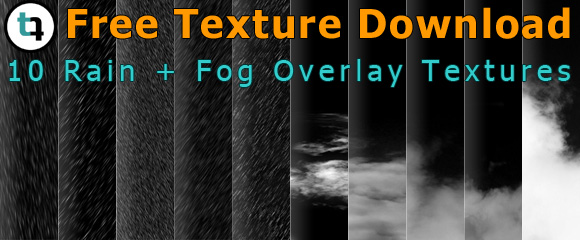
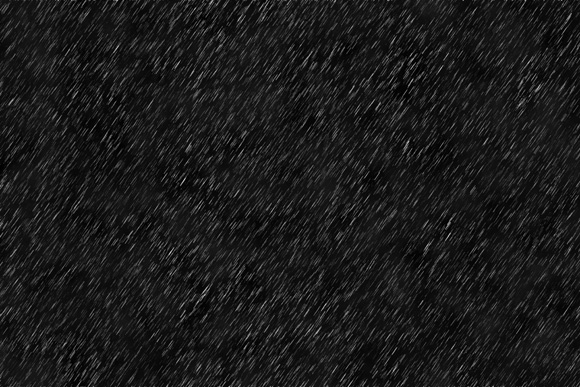

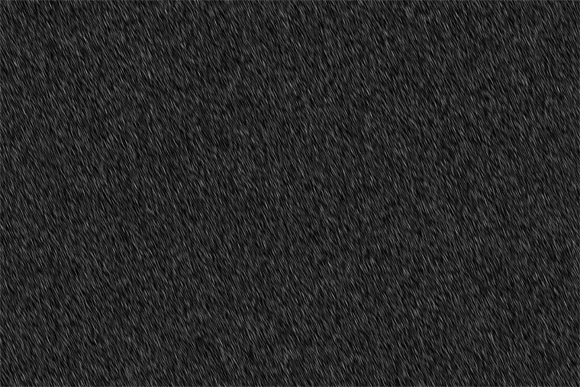

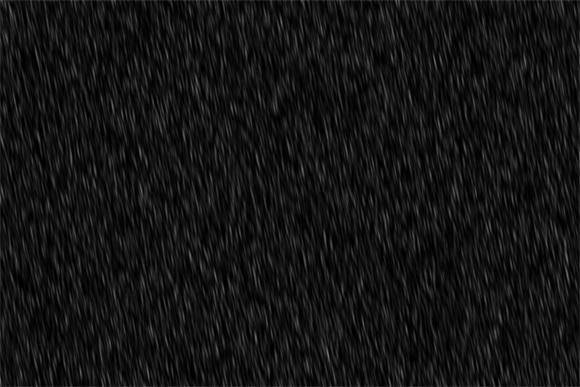




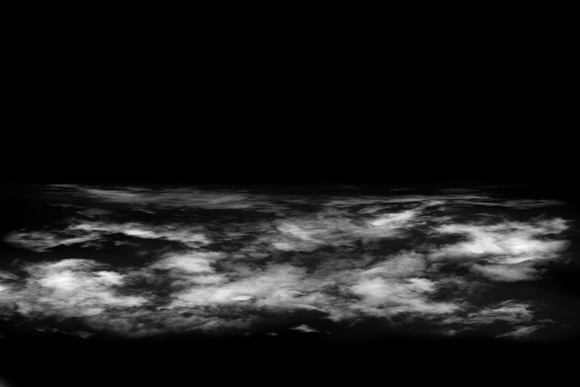
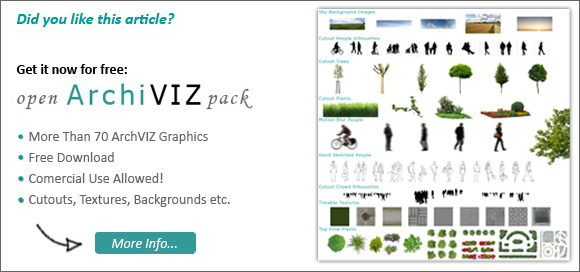
These are great! However, the fog overlay images are not full size…
Hi Mark! Thanks for your comment – yes the fog images are made to cover the ground of one image from one side to the other – hope you can create great effects with it anyhow. Maybe the last one is better for your purpose..?
I think Mark literally means they are not full size – when you click on those images they are definitely smaller then the rain overlay pictures
Hi Markus, yes you are right – now I got it! Sorry, the images linked to the wrong files, but I changed it. Now the full size images should be available. Enjoy it and thanks for the alert!
Ohh..lovely! I’ve been looking for some fog overlays. Thanks!
Super
Useful set of Photoshop overlays!