Every architectural visualization should make the best out of your building, but not only the building itself is important in this context, also the surrounding is often time part of the design and thus also important. Especially when you are working on a public building or larger building complex a water fountain is always a good idea to add.Basically you can add this effect also in your modeling or rendering tool (e.g. 3D Studio MAX or Cinema 4D), but at the end it takes quite some knowledge and time to create a realistic effect in these tools. Especially when you need a quick result it may be a good idea to create this effect in Adobe Photoshop instead by adding a cutout photo of a water fountain in the post process of your architectural visualization.
But on the one hand you need a good photo with a simple background to be able to get good results and on the other hand you also need to cutout or mask the water in Photoshop which could also be bit tricky sometimes. If you want to test or learn it yourself we recommend you our Photoshop tutorial:
https://www.tonytextures.com/how-to-cut-out-a-water-fountain-photoshop-tutorial/
If you prefer the shortcut you can just grab our ready-to-use cutout water fountain which you can find here:
Cutout-Water-Fountain-Graphic.zip
Even if you do not have a architectural visualization project right away where you could make use of it… it is always good to grow your own texture library and be prepared for the next project. You are allowed to use the graphic for your private but also for your commercial project! It is only not allowed to give the free download away on your own. But if you think your friends or colleagues may like it as well please share this link or recommend this site to them.
Thank you and good luck!

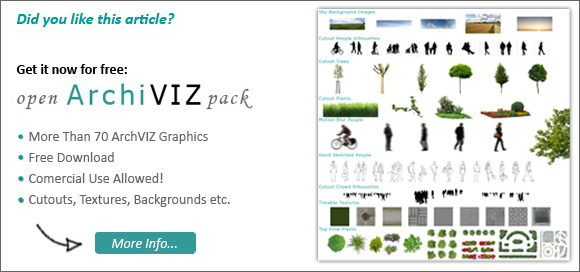
nice post great !!
thanks.
Olá Tony!
Gratidão mais uma vez pela sua gentileza.
Tenha Paz, saúde e Sucesso!
Very Good
Very Good thanks