State-of-the-art architecture renderings look often times like a real photo and it sometimes hard to find out that it is a computer generated image. But how do you recognize that you look at a simulation of architecture instead of a real photo? Often times it is more an intuitive feeling maybe because the rendering simply looks too clean – somehow not natural.
Of course this look is wanted, especially when it comes to architectural presentations that should convince other involved parties, but anyhow sometimes especially some “dirt”, some “leaves on the ground” or some ordinary elements will make the illustration even better.
That is why we put together five cutout objects of gully- and manhole cover etc., which can be used to bring some ordinary realism in your rendering – in this case it is for the ground of your rendering. Following five textures with alpha channel are part of this free download:
- Texture of rectangular gully cover
- Photo texture of round manhole cover (access to the sewerage I guess)
- Texture of smaller rectangular cover or lid (for the sidewalk/pavement
- Texture of oval lid for the foot-walk or square
- Texture of an in-ground light or lamp
You can download the package of textures for free here:
Free-Download-Cutout-Urban-Road-Street-Ground-Cover.zip
All textures come with a pretty good resulution of av. 2000 Pixel x 2000 Pixel. Die graphics are already masked or cutout and saved as .PNG file so that you can directly import these e.g. in Phtoshop. If you want to use the textures in a 3D animation or rendering tool (for instances 3DS MAX, Cinema 4D etc.) you may use the JPG files instead (including the alpha map).
Therefore you could for example simply create an extra plane and use the color and alpha map as a texture. Afterwards you can simply place this plane slightly above your ground of your architectural scenery and it will be rendered correctly. Why don´t you simply test it out the next time?

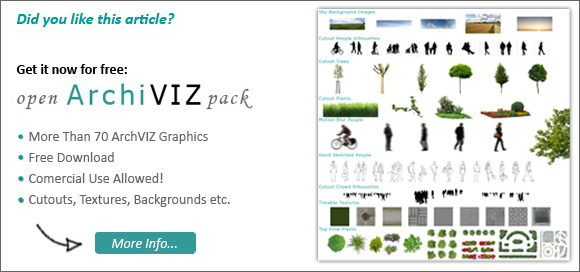
Olá Tony!
Gratidão pelas texturas, muito legal!
Saúde e Sucesso!!!
Thanks for these, it’s amazing how rarely you see them on visuals, but details matter