Here you can download your free set of three seamlessly tileable hedge textures. You can use it for your private as well as for your commercial projects:
3-tileable-hedge-textures-free-download.zip
There are many ways to visualize a hedge. Especially in a 3D rendering a 3D model of a hedge is likely the best way to get a realistic look. But often times you need a quick-and-dirty solution especially when you want to add a hedge to an existing illustration. But also when you have to colorize e.g. sections or elevations a seamlessly tileable hedge texture could be very useful.
If you want to use the texture in Adobe Photoshop it is a good idea to create a pattern. Then you can use the texture to fill also large selections in your image with it. Test it – you can create nice effects with it.
It is also a good choice if you want to get a more abstract and less photorealistic look. You can play around with the saturation and the transparency of the texture to make the hedge not that dominant.
If you have to create a complete presentation of your architectural design often times a material library is a good idea to visualize also the look-and-feel of your building. Collect the characteristic materials and textures of your design and sort them in a separated area of your presentation. Therefore these kind of textures also work fine – yes also textures of vegetation like the hedges.
We are curious about your ideas how to use the textures – please drop us a line in the comment box.
Thank you!

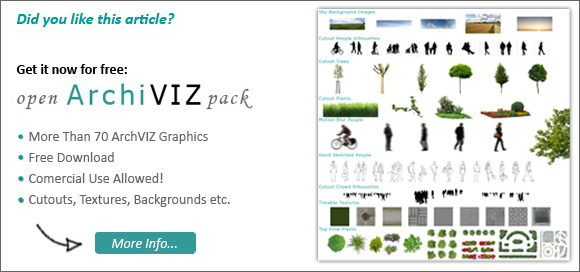
Thank you!
Great stuff!!!
This is fantastic, many thanks for the share.
Thank you!
Thank you! Looking good!!!
Fantastic. Thank you.
These look great, I’ll put them to good use. Thanks!
Thank you, Tony.