Here you have the chance to get the next graphic goodie – this time two cutout tree branches for your next architectural visualization:
Cutout-Foreground-Tree-Branches-Free-Download.zip
These kind of graphics often times are used in architectural illustrations give the rendering a more realistic look, by placing it in one of the upper corners of the image. When it is additionally blurred it gives the illustration a more realistic touch. Make sure that these kind of add on’s should not dominate your illustration – the main focus should always remain on the architecture itself!
Test different effects
I know from own experience that often times these kind of effects are too heavy and dominate the image at the end, because you are focused on this single effect when creating the image. Take the chance to take a look at the illustration again after a few hours and try to get a better feeling about the overall arrangement or just ask a colleague about their opinion.
If the tree branches look to dominant you can test different options: First I would reduce the saturation of the tree branch. Afterwards you can also test to increase the layers transparency bit by bit. Sometimes it is not that easy to find the right settings, so test it. Alternatively you can also move the tree branch out of the image bit by bit so that only a few smaller branches and leaves are still visible. Often times it also is enough to keep the effect.
Why don´t you test it with your next architectural visualization. It is definitely not the right effect for every architectural illustration but you will see often times your illustration will be at least a bit better.
Please do not hesitate to drop us a line in the comment box – your feedback about it is highly welcome!
Hope it is useful for you and thank you!
The tree branches are part of a bonus pack which is included in our special bundle offers in our shop:

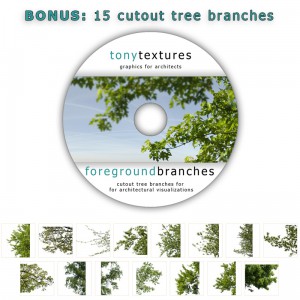
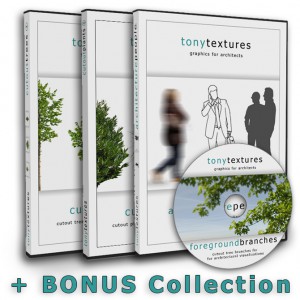
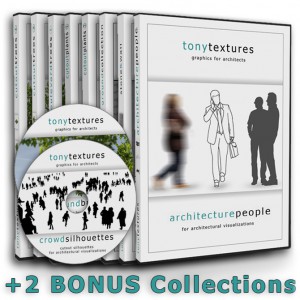
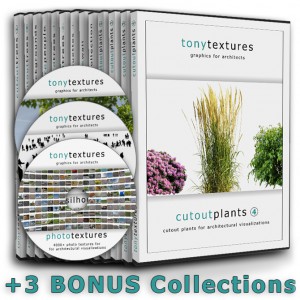
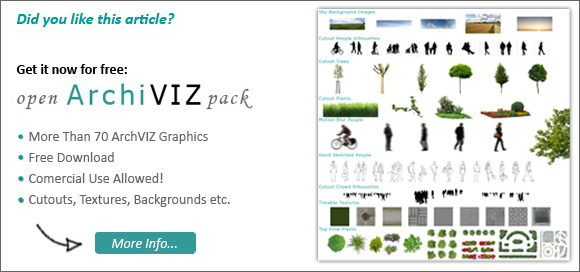
tanks
i like
Thank you for sharing.
Parabéns pelo trabalho. ajuda muito, principalmente quem esta começando nessa área assim como eu.
Muchas Gracias Miro! 🙂 Good to hear that it you can use it!